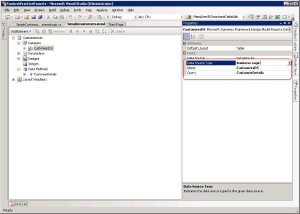1.
//Create party for the vendor
public void createParty(VendorRequestCreate _vendorRequestCreate)
{
;
if(_vendorRequestCreate.DirPartyType == DirPartyBaseType::Person)
{
dirPerson.Name = _vendorRequestCreate.VendorName;
dirPerson.NameAlias = _vendorRequestCreate.FirstName;
dirPerson.NameSequence = dirNameSequence::find('First Last').RecId;
dirPerson.insert();
dirPersonName.FirstName = _vendorRequestCreate.FirstName;
dirPersonName.MiddleName = _vendorRequestCreate.MiddleName;
dirPersonName.LastName = _vendorRequestCreate.LastName;
dirPersonName.ValidFrom = DateTimeUtil::newDateTime(systemDateGet(),str2time ('00:00:00'),DateTimeUtil::getUserPreferredTimeZone());
dirPersonName.ValidTo = DateTimeUtil::maxValue();
dirPersonName.Person = dirPerson.RecId;
dirPersonName.insert();
dirParty = new DirParty(dirPerson);
}
else
{
dirOrganisation.Name = _vendorRequestCreate.VendorName;
dirOrganisation.NameAlias = _vendorRequestCreate.FirstName;
dirOrganisation.LanguageId = 'EN-US';
dirOrganisation.KnownAs = _vendorRequestCreate.VendorName;
dirOrganisation.PhoneticName = _vendorRequestCreate.VendorName;
dirOrganisation.insert();
dirParty = new DirParty(dirOrganisation);
}
}
2.
//Create vendor and associate with vendor
public void convertToVendor(VendorRequestCreate _vendorRequestCreate)
{
VendorRequestCreate vendorRequestCreate = VendorRequestCreate::find(_vendorRequestCreate.VendorNo,true);
;
if(_vendorRequestCreate.DirPartyType == DirPartyBaseType::Person)
vendTable.Party = dirPerson.RecId;
else
vendTable.Party = dirOrganisation.RecId;
ttsBegin;
vendTable.AccountNum = NumberSeq::newGetNum(VendParameters::numRefVendAccount()).num();
ttsCommit;
if(vendTable.AccountNum == '')
vendTable.AccountNum= int2str(_vendorRequestCreate.VendorNo);
vendTable.Currency = _vendorRequestCreate.CurrencyCode;
vendTable.VendGroup = _vendorRequestCreate.VendGroupId;
vendTable.PaymTermId = _vendorRequestCreate.PaymTermId;
vendTable.DefaultDimension = _vendorRequestCreate.DefaultDimension;
vendTable.OneTimeVendor = _vendorRequestCreate.OneTimeSupplier;
vendTable.PaymMode = _vendorRequestCreate.PaymMode;
vendTable.BankAccount = _vendorRequestCreate.BankAccount;
vendTable.WI_Remarks = _vendorRequestCreate.Remarks;
vendTable.WI_DepartmentEmail = _vendorRequestCreate.DepartmentEmail;
vendTable.insert();
this.createPostalAddress(_vendorRequestCreate);
this.createCommAddress(_vendorRequestCreate);
this.createBankDetails(_vendorRequestCreate,vendTable.AccountNum);
this.createContact(_vendorRequestCreate,vendTable.Party);
if(vendTable.RecId)
{
vendorRequestCreate.VendAccount = vendTable.AccountNum;
vendorRequestCreate.update();
info(strFmt('Vendor %1 has been successfully created',vendTable.AccountNum));
}
}
3.
//Create postal address
public void createPostalAddress(VendorRequestCreate _vendorRequestCreate)
{
VendorRequestAddress vendorRequestAddress;
DirPartyPostalAddressView dirPartyPostalAddressView;
;
select Addressing, LogisticsAddressCity, LogisticsAddressCountryRegionId, LogisticsAddressStateId,
LogisticsAddressZipCodeId from vendorRequestAddress
where vendorRequestAddress.WI_VendorRequestCreate == _vendorRequestCreate.RecId;
// Create postal address
if(dirPerson.RecId || dirOrganisation.RecId)
{
dirPartyPostalAddressView.LocationName = 'Primary business';
dirPartyPostalAddressView.Address = vendorRequestAddress.Addressing;
dirPartyPostalAddressView.City = vendorRequestAddress.LogisticsAddressCity;
dirPartyPostalAddressView.ZipCode = vendorRequestAddress.LogisticsAddressZipCodeId;
dirPartyPostalAddressView.State = vendorRequestAddress.LogisticsAddressStateId;
dirPartyPostalAddressView.Street = vendorRequestAddress.Addressing;
//dirPartyPostalAddressView.Street = 'Dover Street';
//dirPartyPostalAddressView.StreetNumber = '123';
dirPartyPostalAddressView.CountryRegionId = vendorRequestAddress.LogisticsAddressCountryRegionId;
dirParty.createOrUpdatePostalAddress(dirPartyPostalAddressView);
}
}
4.
//Create communication details
public void createCommAddress(VendorRequestCreate _vendorRequestCreate)
{
VendorRequestCommunication vendorRequestCommunication;
;
select Phone1, Phone2, Email, Fax from vendorRequestCommunication
where vendorRequestCommunication.WI_VendorRequestCreate == _vendorRequestCreate.RecId;
//Phone 1
if(vendorRequestCommunication.Phone1 != '' && vendTable.Party != 0)
{
logisticsLocation.clear();
logisticsLocation = LogisticsLocation::create('Phone', NoYes::No);
dirPartyContactInfoView.LocationName = 'Primay Phone 1';
dirPartyContactInfoView.Locator = vendorRequestCommunication.Phone1;
dirPartyContactInfoView.Type = LogisticsElectronicAddressMethodType::Phone;
dirPartyContactInfoView.Party = vendTable.Party;
dirPartyContactInfoView.IsPrimary = NoYes::Yes;
dirParty.createOrUpdateContactInfo(dirPartyContactInfoView);
}
//Phone 2
if(vendorRequestCommunication.Phone2 != '' && vendTable.Party != 0)
{
logisticsLocation.clear();
logisticsLocation = LogisticsLocation::create('Phone', NoYes::No);
dirPartyContactInfoView.LocationName = 'Primay Phone 2';
dirPartyContactInfoView.Locator = vendorRequestCommunication.Phone2;
dirPartyContactInfoView.Type = LogisticsElectronicAddressMethodType::Phone;
dirPartyContactInfoView.Party = vendTable.Party;
dirPartyContactInfoView.IsPrimary = NoYes::No;
dirParty.createOrUpdateContactInfo(dirPartyContactInfoView);
}
//Email
if(vendorRequestCommunication.Email != '' && vendTable.Party != 0)
{
logisticsLocation.clear();
logisticsLocation = LogisticsLocation::create('Phone', NoYes::No);
dirPartyContactInfoView.LocationName = 'Primay Email';
dirPartyContactInfoView.Locator = vendorRequestCommunication.Email;
dirPartyContactInfoView.Type = LogisticsElectronicAddressMethodType::Email;
dirPartyContactInfoView.Party = vendTable.Party;
dirPartyContactInfoView.IsPrimary = NoYes::Yes;
dirParty.createOrUpdateContactInfo(dirPartyContactInfoView);
}
//Fax
if(vendorRequestCommunication.Fax != '' && vendTable.Party != 0)
{
logisticsLocation.clear();
logisticsLocation = LogisticsLocation::create('Phone', NoYes::No);
dirPartyContactInfoView.LocationName = 'Primay Fax';
dirPartyContactInfoView.Locator = vendorRequestCommunication.Fax;
dirPartyContactInfoView.Type = LogisticsElectronicAddressMethodType::Fax;
dirPartyContactInfoView.Party = vendTable.Party;
dirPartyContactInfoView.IsPrimary = NoYes::Yes;
dirParty.createOrUpdateContactInfo(dirPartyContactInfoView);
}
}
5.
//Create bank details for the vendor
private void createBankDetails(WI_VendorRequestCreate _vendorRequestCreate,
VendAccount _vendAcc)
{
VendBankAccount vendBankAccount;
LogisticsLocation lLogisticsLocation;
LogisticsPostalAddress logisticsPostalAddress;
;
ttsBegin;
lLogisticsLocation.Description = _vendorRequestCreate.FirstName;
lLogisticsLocation.insert();
logisticsPostalAddress.Street = _vendorRequestCreate.VendBankAddress;
logisticsPostalAddress.Address = _vendorRequestCreate.VendBankAddress;
logisticsPostalAddress.Location = lLogisticsLocation.RecId;
logisticsPostalAddress.insert();
vendBankAccount.AccountID = subStr(_vendorRequestCreate.BankAccount,1,10);
vendBankAccount.Name = _vendorRequestCreate.BankAccount;
vendBankAccount.AccountNum = _vendorRequestCreate.BankAccountNum;
vendBankAccount.VendAccount = _vendAcc;
vendBankAccount.CurrencyCode = _vendorRequestCreate.CurrencyCode;
vendBankAccount.BankGroupID = BankAccountTable::find(vendBankAccount.AccountID).BankGroupId;
vendBankAccount.Location = lLogisticsLocation.RecId;
vendBankAccount.WI_BeneficiaryName = _vendorRequestCreate.BeneficiaryName;
vendBankAccount.initFromBankGroup(BankGroup::find(vendBankAccount.BankGroupID));
vendBankAccount.insert();
ttsCommit;
}
6.
//Create contact for the vendor
private void createContact(VendorRequestCreate _vendorRequestCreate,
RefRecId _partyId)
{
ContactPerson contactPerson;
DirPersonName lDirPersonName;
DirPerson lDirPerson;
DirParty lDirParty;
LogisticsLocation lLogisticsLocation;
DirPartyContactInfoView lDirPartyContactInfoView;
;
//Create party for Contact
lDirPerson.Name = _vendorRequestCreate.ContactPersonName;
lDirPerson.NameAlias = _vendorRequestCreate.ContactPersonName;
lDirPerson.NameSequence = dirNameSequence::find('First Last').RecId;
lDirPerson.insert();
lDirPersonName.FirstName = _vendorRequestCreate.ContactPersonName;
//lDirPersonName.MiddleName = _vendorRequestCreate.ContactPersonName;
//lDirPersonName.LastName = _vendorRequestCreate.LastName;
lDirPersonName.ValidFrom = DateTimeUtil::newDateTime(systemDateGet(),str2time ('00:00:00'),DateTimeUtil::getUserPreferredTimeZone());
lDirPersonName.ValidTo = DateTimeUtil::maxValue();
lDirPersonName.Person = lDirPerson.RecId;
lDirPersonName.insert();
lDirParty = new DirParty(lDirPerson);
//Create contact and associate with party
contactPerson.ContactForParty = vendTable.Party;
contactPerson.Party = lDirPerson.RecId;
contactPerson.insert();
//Create contact number
if(_vendorRequestCreate.ContactPersonNo != '')
{
lLogisticsLocation.clear();
lLogisticsLocation = LogisticsLocation::create('Phone', NoYes::No);
lDirPartyContactInfoView.LocationName = 'Primay Phone';
lDirPartyContactInfoView.Locator = _vendorRequestCreate.ContactPersonNo;
lDirPartyContactInfoView.Type = LogisticsElectronicAddressMethodType::Phone;
lDirPartyContactInfoView.Party = contactPerson.Party;
lDirPartyContactInfoView.IsPrimary = NoYes::Yes;
lDirParty.createOrUpdateContactInfo(lDirPartyContactInfoView);
}
}